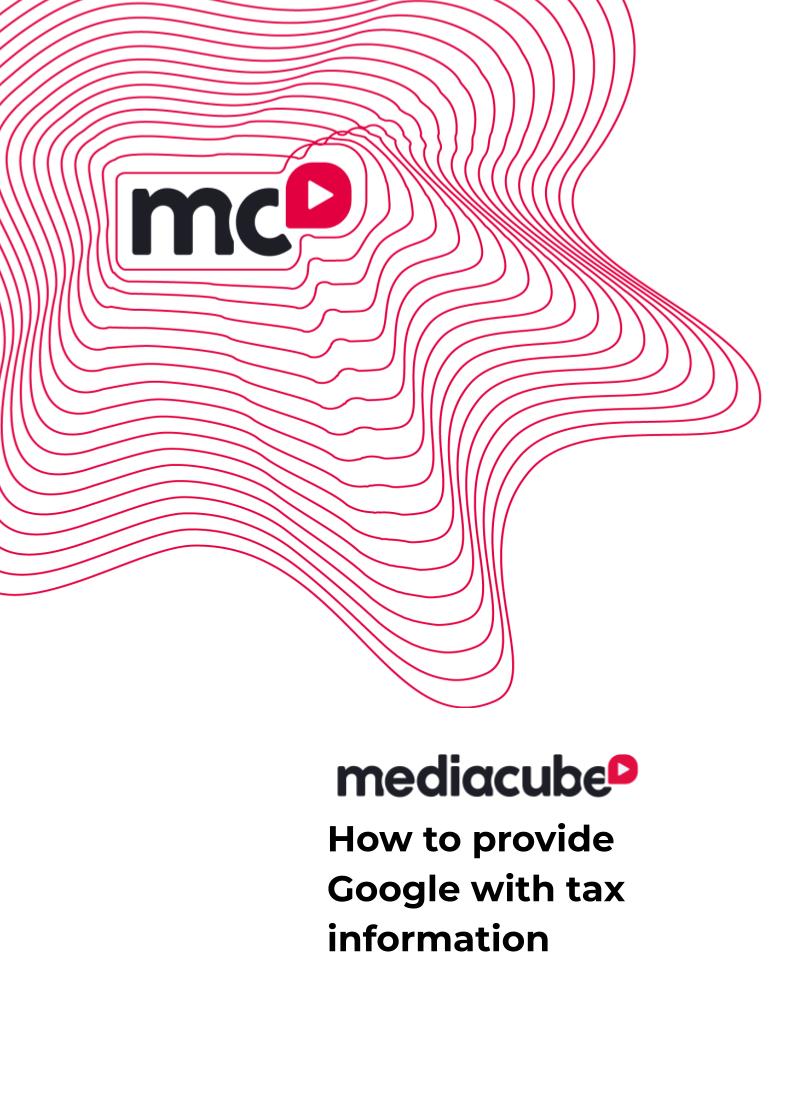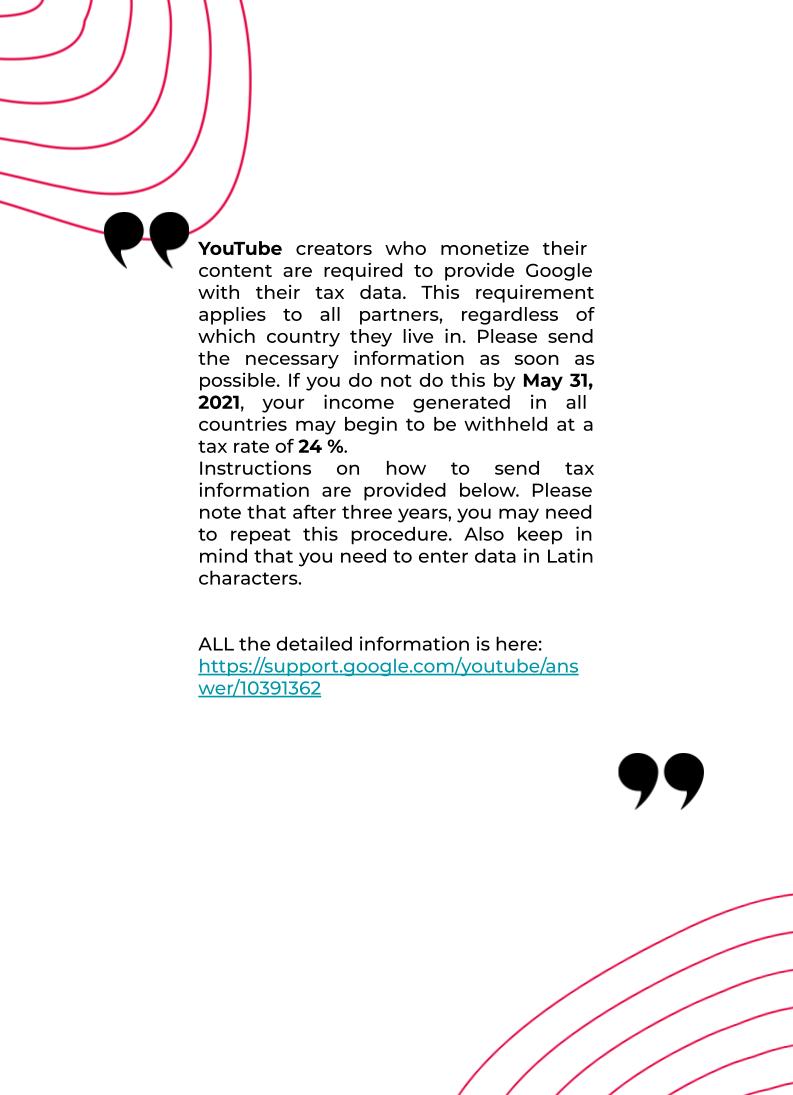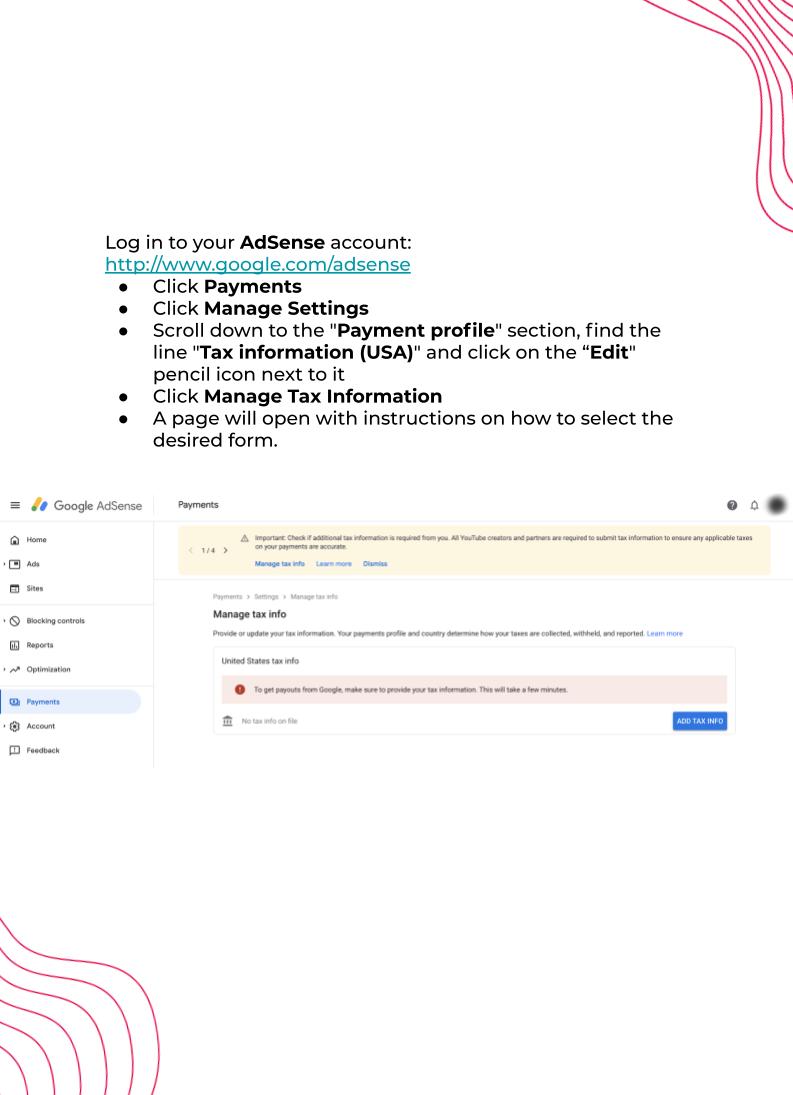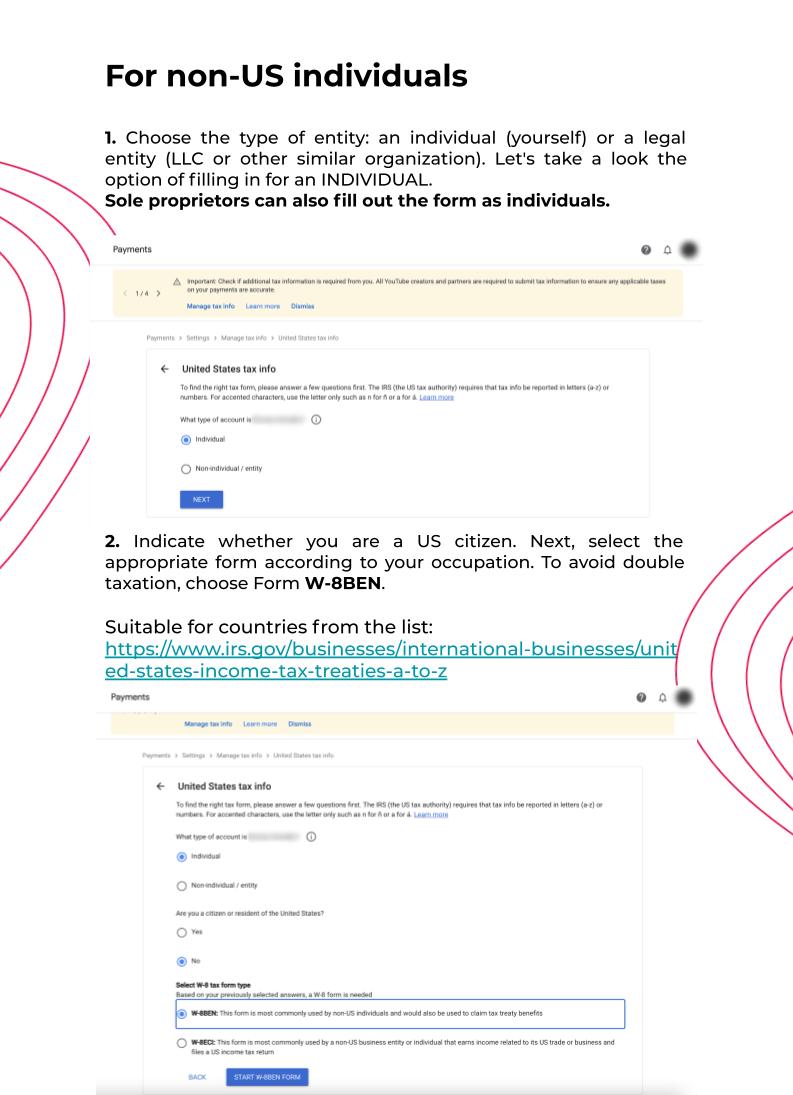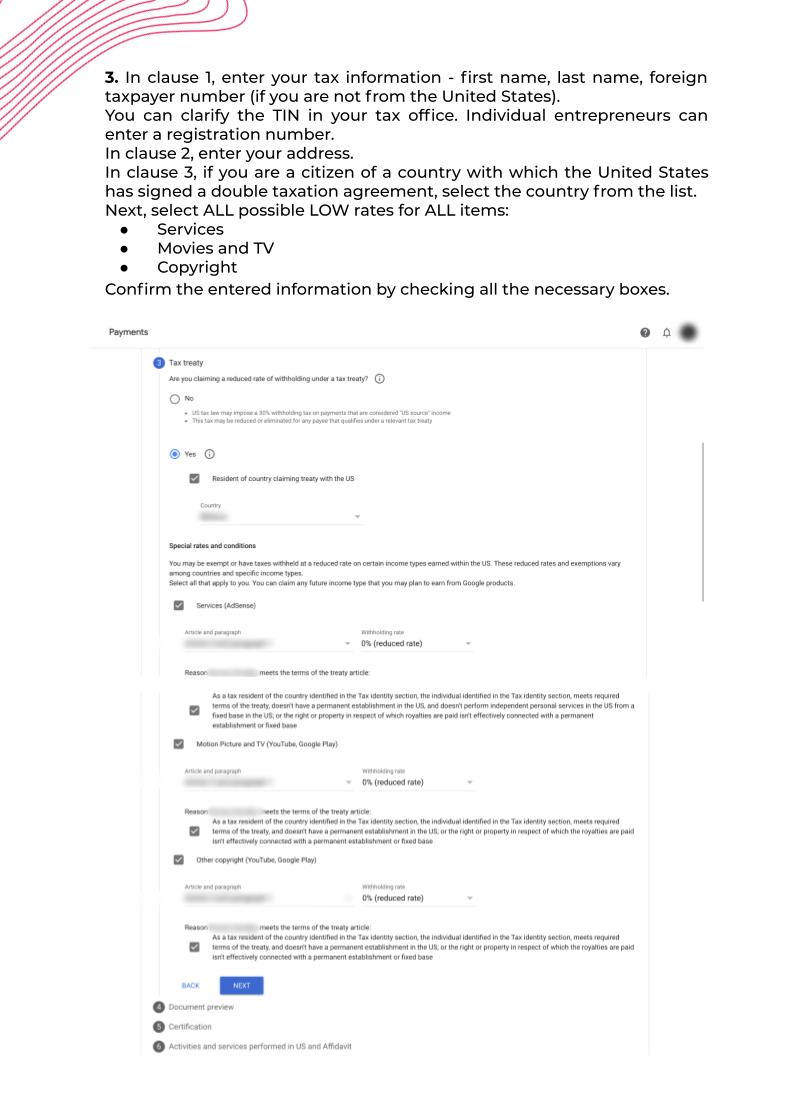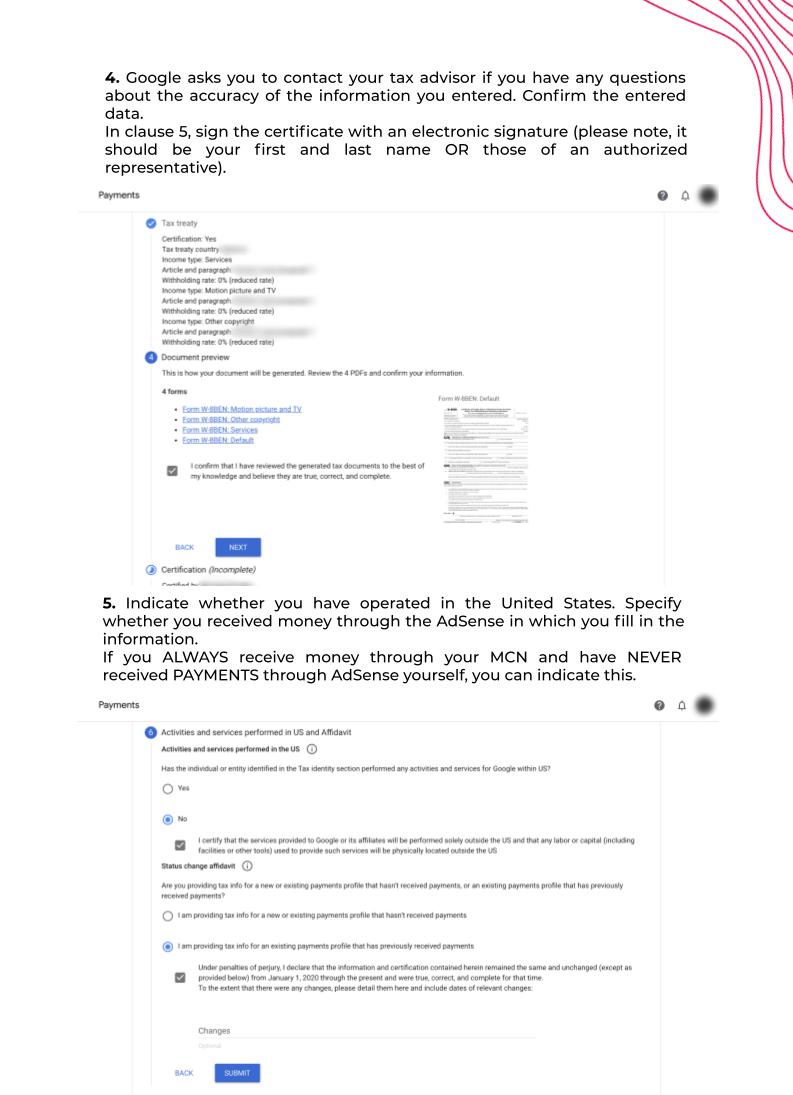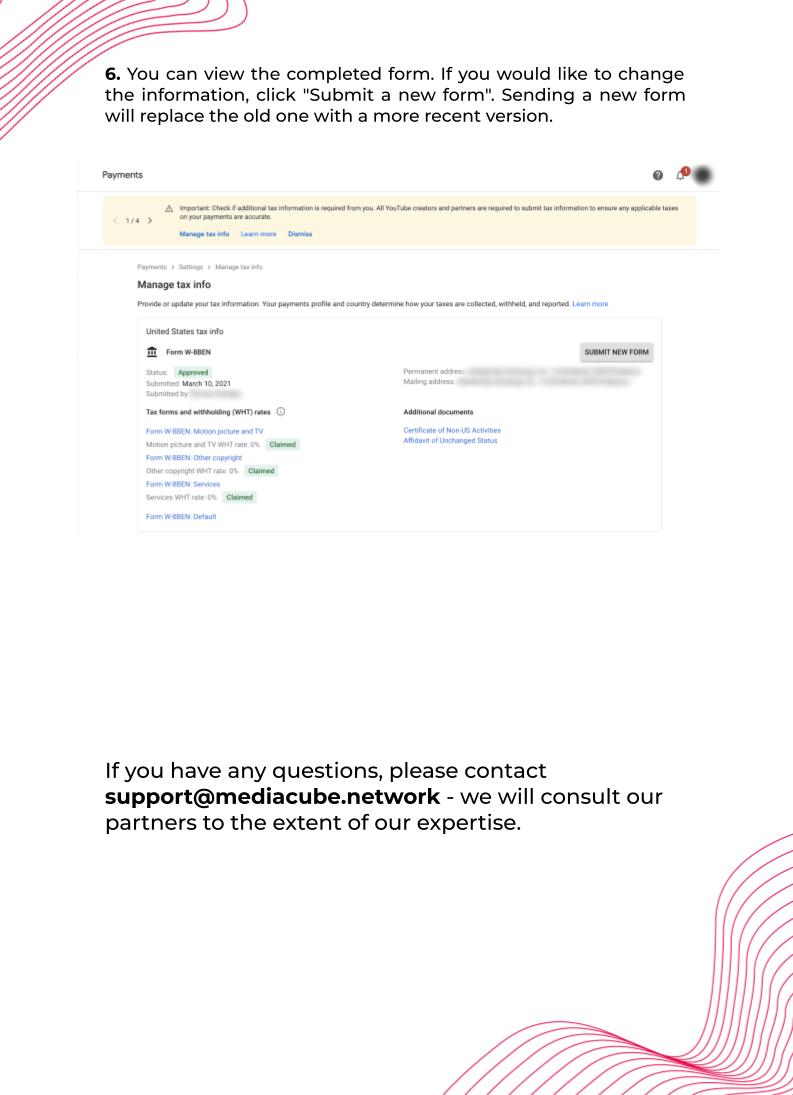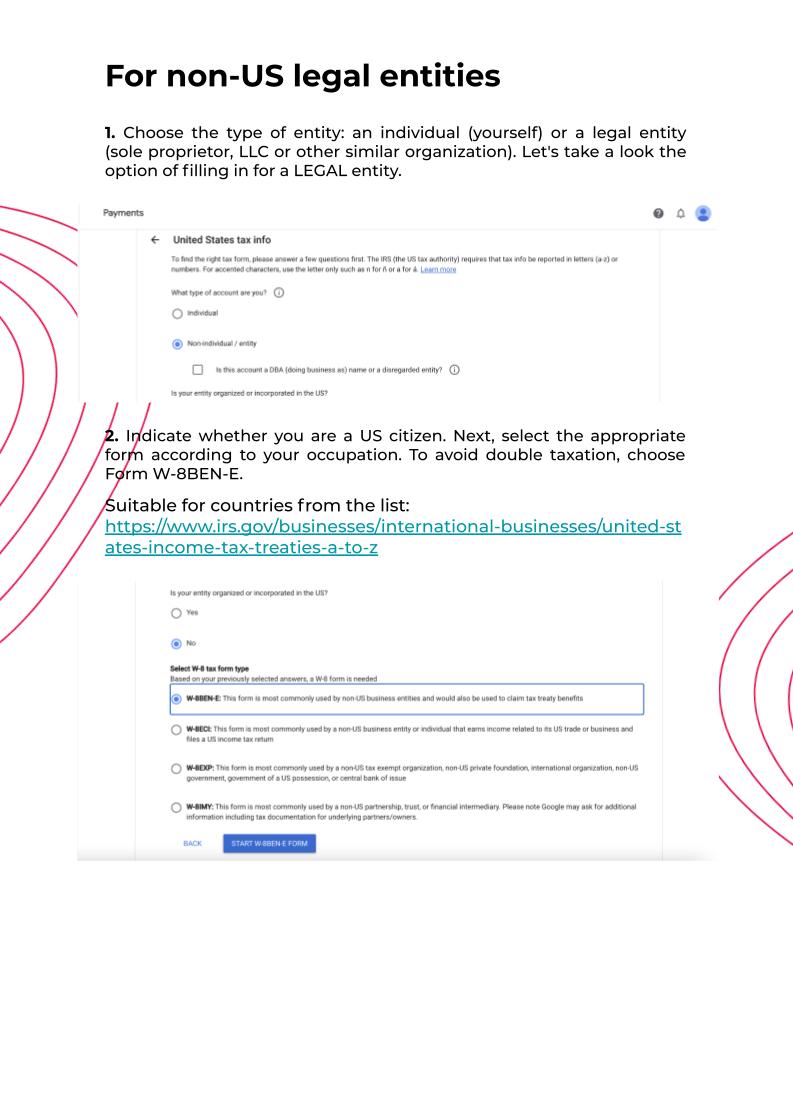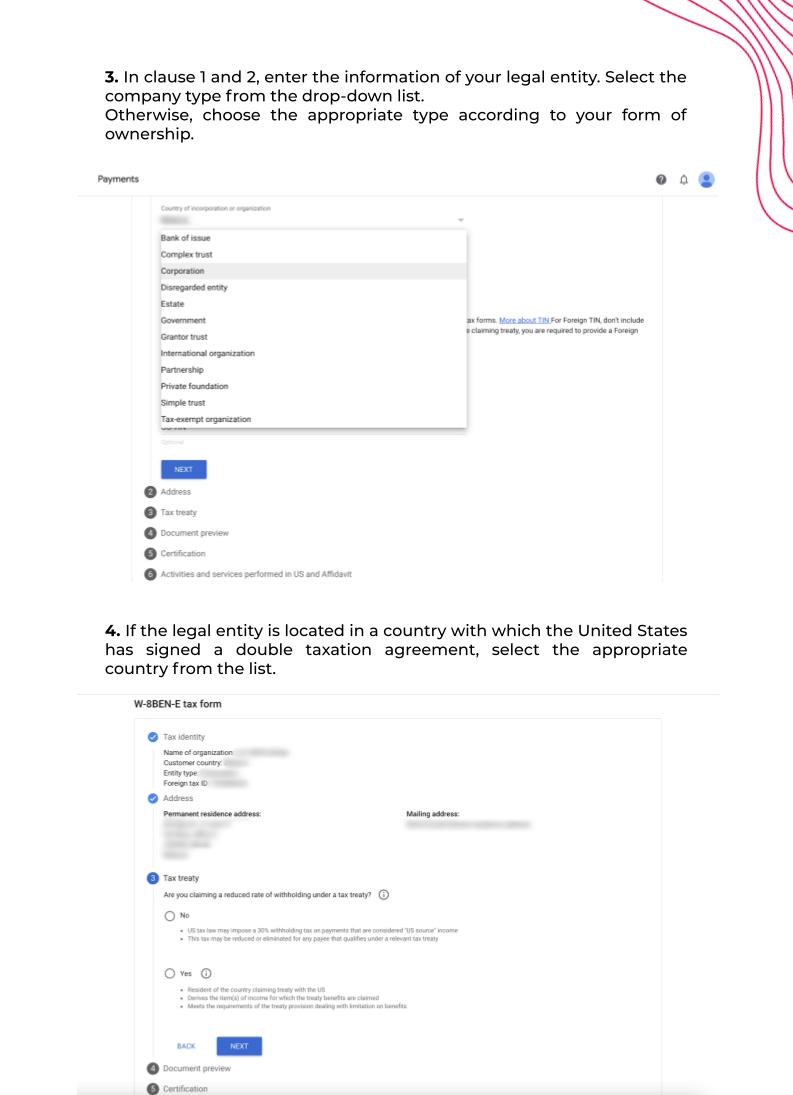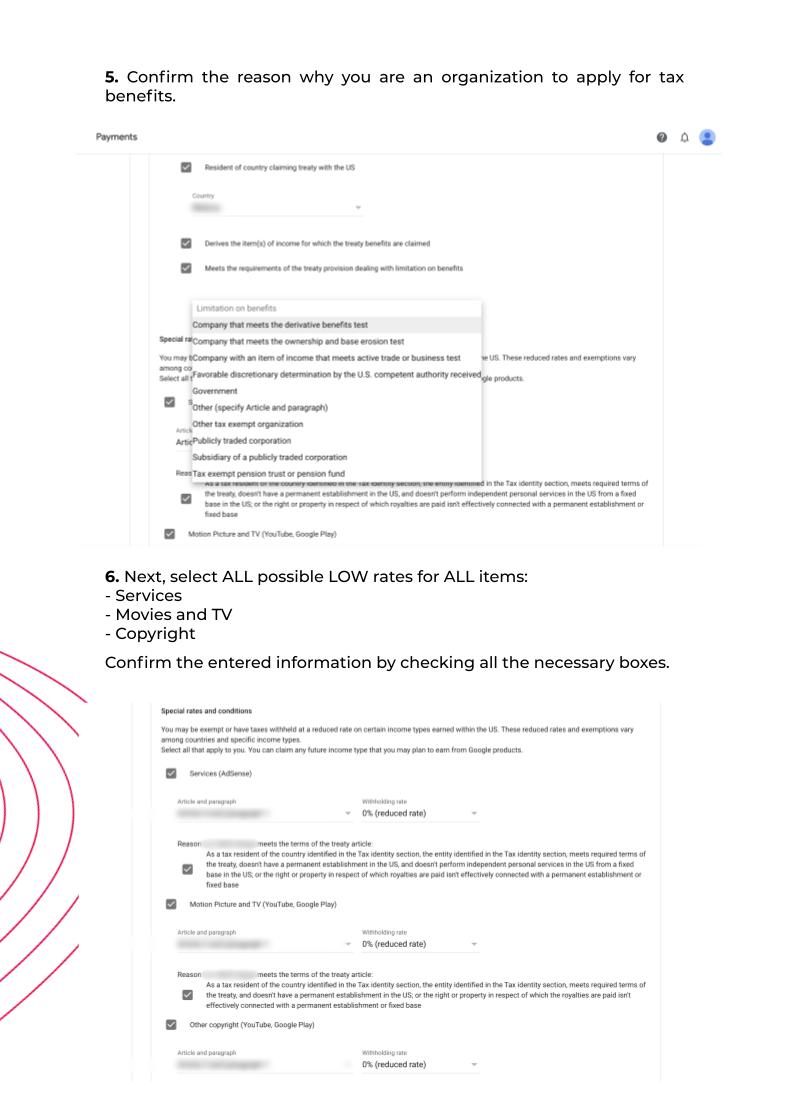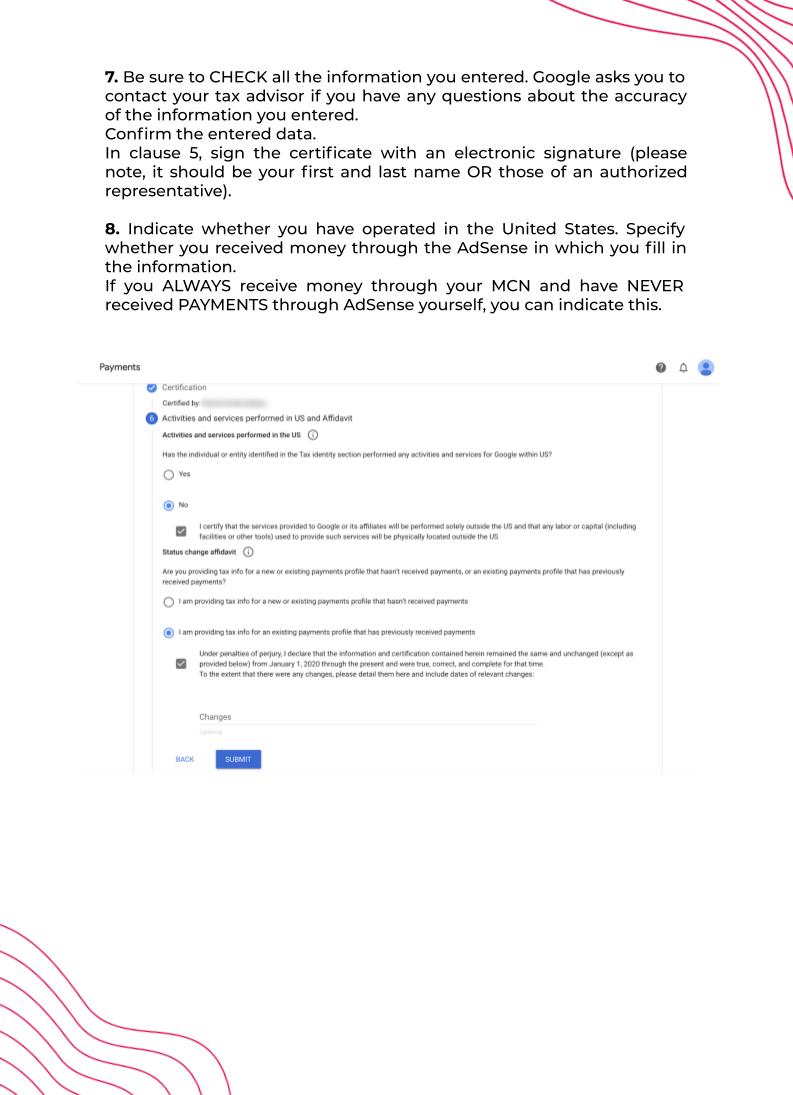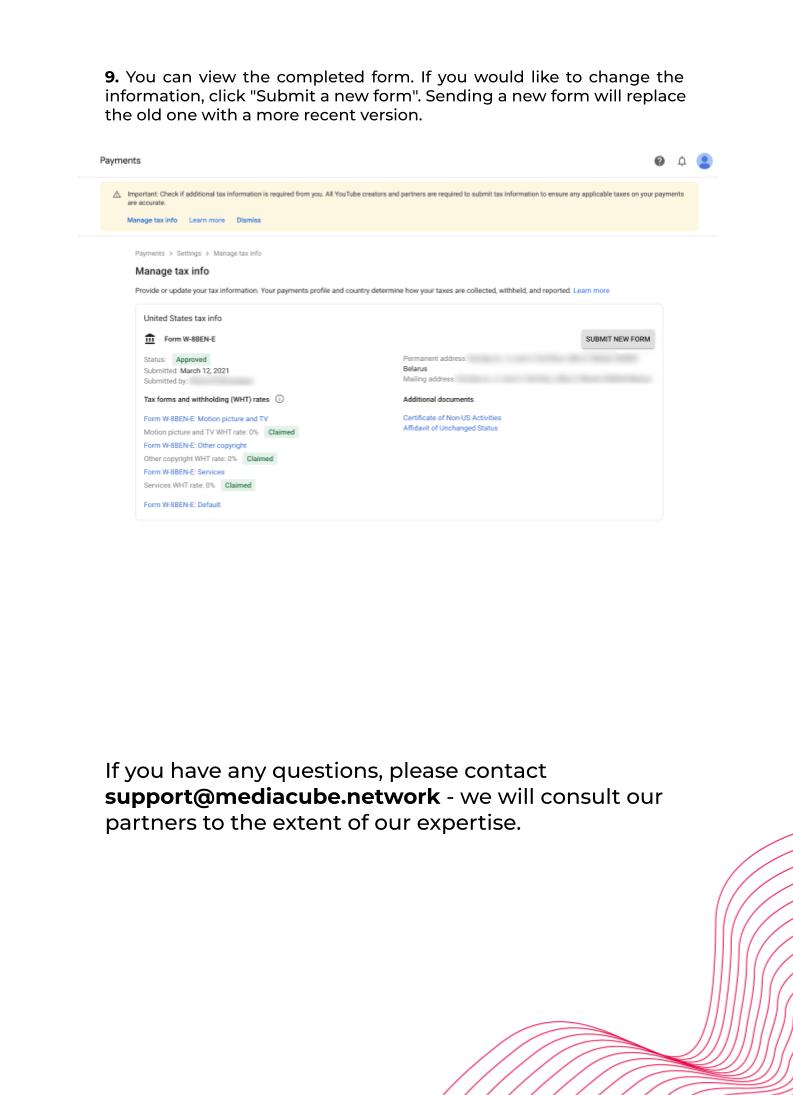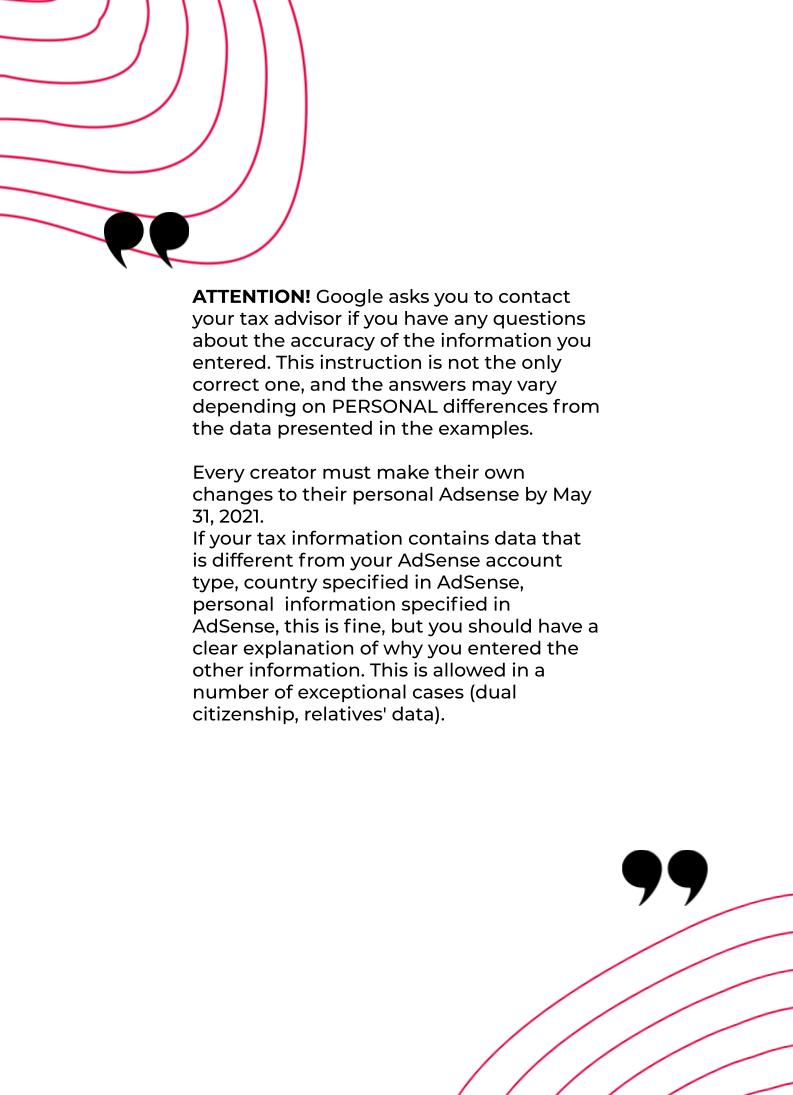Google may begin withholding U.S. taxes on earnings you generate from viewers in the U.S. as early as June 2021. Please submit your U.S. tax info in AdSense as soon as possible. If your tax info isn’t provided by May 31, 2021, Google may be required to deduct up to 24% of your total earnings worldwide. If you’re a creator in the U.S., you may have already submitted your tax info. Check your tax info in your AdSense account to be sure.
Withholding rates by country can be found here https://helpx.adobe.com/stock/contributor/help/withholding-rates-country.html Cross-check the info on the IRS website.
Google is required to collect tax info from creators in the YouTube Partner Program (YPP). If any tax deductions apply, Google will withhold taxes on YouTube earnings from viewers in the U.S. from ad views, YouTube Premium, Super Chat, Super Stickers, and Channel Memberships.
Why Google withholds U.S. taxes
Google has a responsibility under Chapter 3 of the U.S. Internal Revenue Code to collect tax info, withhold taxes, and report to the Internal Revenue Service (the U.S. tax authority, also known as the IRS) when a YPP creator on YouTube earns royalty revenue from viewers in the U.S. If you have earnings from viewers in the U.S., Google may begin deducting taxes (known as withholding) as early as June 2021.
Note: YouTube and Google can’t provide advice on tax issues. Consult a tax professional to better understand your tax situation.
Submitting tax info to Google
All monetizing creators on YouTube, regardless of their location in the world, are required to provide tax info. Please submit your tax info as soon as possible. If your tax info isn’t provided by May 31, 2021, Google may be required to deduct up to 24% of your total earnings worldwide.
You can follow the instructions below to submit your U.S. tax info to Google. Note that you may be asked to re-submit tax info every three years, and that only Latin characters may be used when submitting tax forms (due to requirements by the IRS); learn more here
Sign in to your AdSense account.
Click Payments.
Click Manage settings.
Scroll to "Payments profile" and click edit next to "United States tax info".
Click Manage tax information.
On this page you'll find a guide that will help you to select the appropriate form for your tax situation.Tip: After you submit your tax information, follow the instructions above to check the “United States tax info” section of your Payments profile to find the tax withholding rates that may apply to your payments.
You’ll also be able to make any edits in case your individual or business circumstances change. If you've changed your address, make sure your updated permanent address is the same in both sections: "Permanent residence address" and "Legal address". This will ensure that your year-end tax forms (e.g., 1099-MISC, 1099-K, 1042-S) are delivered to the correct location. If you’re in the US, you must resubmit your W-9 form with your updated legal address
To help prepare you to submit your tax info in AdSense, go to Submitting your U.S. tax info to Google. For MCN-specific guidance, go to Tax requirements for MCNs and affiliate channels
Where U.S. tax requirements apply
Every YPP creator, regardless of their location in the world, is required to provide U.S. tax info to Google. Under U.S. tax law, Google is required to deduct taxes from your YouTube earnings from U.S. viewers, if applicable. The tax withholding requirements can differ depending on your country of residence, whether you're eligible to claim tax treaty benefits, and whether you identify as an Individual or a Business.
Creators outside of the U.S: If you submit U.S. tax info, withholding rates are between 0-30% on earnings you generate from viewers in the U.S. and depend on whether your country has a tax treaty relationship with the United States.
U.S. creators: Google will not withhold taxes on earnings if you have provided valid tax info. Most U.S. creators already have submitted their U.S. tax info.
Important: If no U.S. tax info is provided, Google may be required to withhold using the maximum tax rate. Your tax rate will depend on your AdSense account type and country:
Business account type: the default withholding rate will be 30% of U.S. earnings if the payee is outside of the U.S. Businesses in the U.S. will be subject to 24% withholding on total earnings worldwide.
Individual account type: backup withholding will apply and 24% of total earnings worldwide will be withheld.
These withholding rates will be adjusted in the next payment cycle once valid U.S. tax info is provided in AdSense. You can follow these instructions to determine which account type your AdSense account is.
Important: Google will never send unsolicited messages asking for your password or other personal information. Before clicking a link, always check the email is sent from a @youtube.com or @google.com email address.
FAQ
What is tax withholding?
Simply put, tax withholding is when taxes are deducted from your payments so that they can be paid to a government to satisfy the payee’s U.S. tax liability.
Under U.S. tax law, Google is a withholding agent required to comply with U.S. tax law, and where required, to withhold taxes on relevant YouTube earnings. Tax withholding may begin as early as June 2021.
How will this affect my income on YouTube?
Only the portion of your earnings from viewers in the United States will be subject to tax withholding and reporting if you provide valid tax information.
The exact rate of tax withholding will be determined by the tax info you provide to Google. You can view your tax withholding rate in the Manage tax info section in your AdSense Payment Settings once you submit your form. Tax withholding amounts are not visible in YouTube Analytics.
Hypothetical example
Here’s a hypothetical example: a YouTube creator in India in the YouTube Partner Program earns $1,000 USD from YouTube in the last month. Of the $1,000 USD, their channel generated $100 USD from U.S. viewers.
Here are some possible withholding scenarios:
Creator doesn’t submit tax info: the final tax deduction is $240 USD because the withholding tax rate is up to 24% of total earnings worldwide if they didn't submit tax info. This means that until the creator submits complete tax info, we’ll need to deduct up to 24% of their total earnings worldwide, not just their U.S. earnings.
Creator submits tax info and claims a treaty benefit: the final tax deduction is $15 USD. This is because India and the U.S. have a tax treaty relationship that reduces the tax rate to 15% of earnings from viewers in the U.S.
Creator submits tax info, but is not eligible for a tax treaty benefit: the final tax deduction will be $30 USD. This is because the tax rate without a tax treaty is 30% of earnings from viewers in the U.S.
Calculate your estimated tax withholding
See how your YouTube income may be affected with the following example calculation:
Access the Revenue Report in YouTube Analytics and set the date filter to the relevant payment period (e.g. Oct 1 - 31). It may be helpful to set your YouTube Analytics to the currency you are paid in (e.g. USD).
Apply a geography filter to see estimated revenue from the United States. Learn more about your Audience in YouTube Analytics.
Go to your AdSense account to find your tax withholding rate. Your withholding rate is visible after submitting your U.S. tax info.
Multiply the results of steps 2 and 3 above.
Note that following the above only produces an estimate of tax withholding. Once Google begins withholding taxes, you will see the finalized amount withheld in your regular AdSense Payments Transactions Report (if any apply).
What if I don’t earn revenue from viewers in the U.S. on my channel?
All YPP creators should submit tax info to Google regardless of if they earn revenue from viewers in the U.S. or not. In case you earn revenue from viewers in the U.S. in the future, submitting your U.S. tax info will help determine the correct withholding rate for you.
What criteria are you using to determine if I am a U.S.-based creator or not?
Your location is determined by the country of residence you declare in your tax info.
Does this mean I will be taxed both in my country of residence as well as in the U.S.?
Google is only required to withhold U.S. taxes from your YouTube earnings from viewers in the U.S. Your local income tax laws may still apply to your YouTube earnings.
Many countries have tax treaties that reduce or eliminate double taxation. In addition, certain countries may allow for foreign tax credits to help reduce international tax burdens. By claiming a tax treaty in the tax tool in AdSense, you may be able to reduce your tax burden. Please consult your tax advisor. Learn more here
What kind of tax reporting documents does Google provide?
You will see finalized tax withholding amounts in your AdSense Payments Report according to your payment cycle.
All creators that submit tax info and who receive eligible payments, will receive a tax form (e.g. 1042-S, 1099-MISC) on or before March 15 of each year for the previous year’s tax withholdings. Visit the AdSense Help Center to request a copy, revision, or to void a year-end U.S. tax form.
Can I get a tax refund from previous withholdings?
Google may refund U.S. withholding tax in certain circumstances if updated tax info is provided by December 31, 2021. For example, if an updated W-8 tax form with a claim for a lower tax rate is provided in a timely fashion, Google will recalculate withholding amounts and refund the difference.
Note that you will need to provide an affidavit of unchanged circumstances and declare that the changes made to your form apply to a previous date in time. You can do this under the “Status change affidavit” section in Step 6 of the tax tool in AdSense.
These refunds will be visible in the payment cycle after you update your form.
These circumstances are limited and valid tax info must be received by the end of the calendar year in which the tax was withheld. If you don’t provide that valid tax info by the end of the calendar year, you will have to file a request for a refund directly with the IRS. We recommend you seek professional tax advice to this end.
Any applicable refunds will be visible in your AdSense Payments Report at the end of the payment cycle after updating your tax info in AdSense.
Channels belonging to multi-channel networks (MCN) are not eligible for tax refunds.
Does this apply to my other AdSense earnings aside from YouTube?
If you provide valid tax info, the U.S. withholding taxes under Chapter 3 should only apply to your YouTube earnings.
©