What is a strike?
A strike is issued to channels for a violation of YouTube community guidelines or for copyright infringement. These are penalties, like yellow and red cards in football. When you get a strike, the video that violates the rules is deleted, and the channel is temporarily restricted in some functions features.
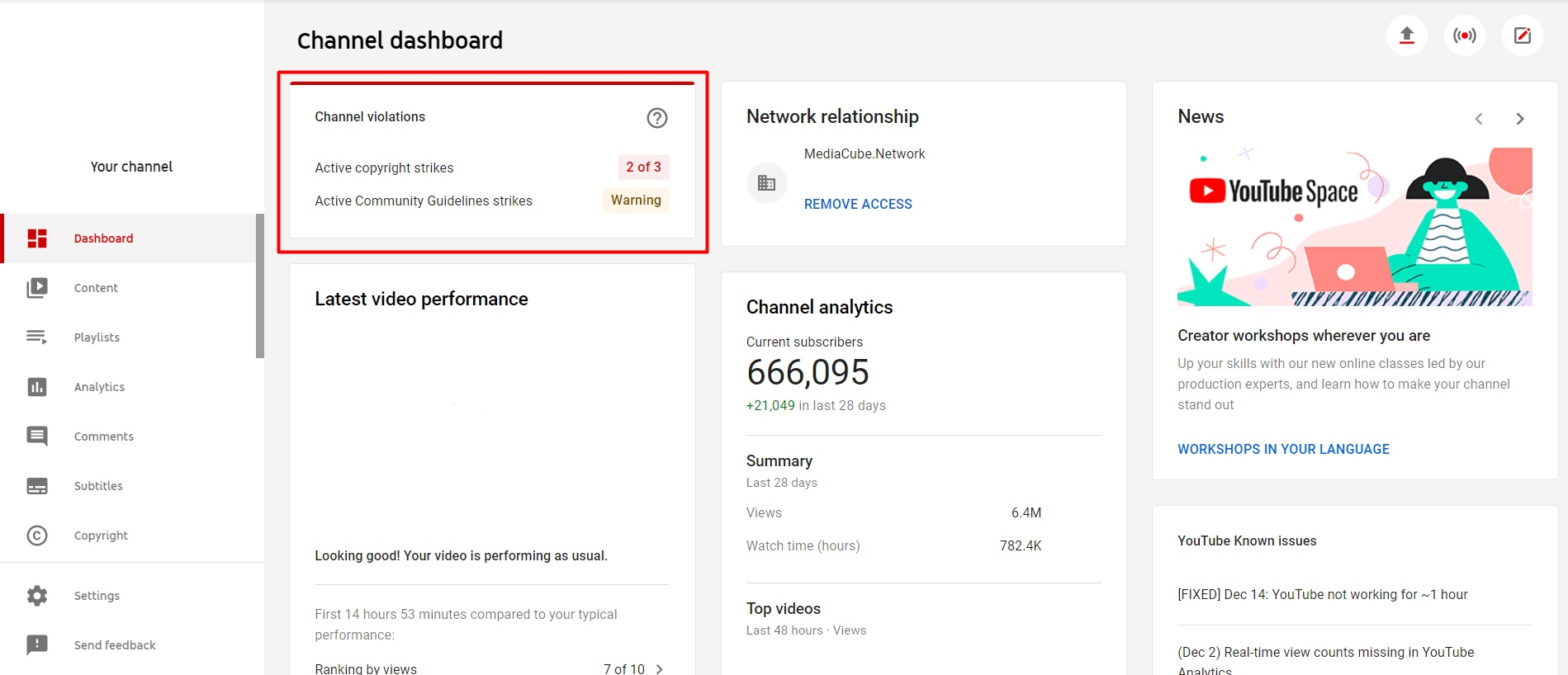
What you can get a strike for
It is important to distinguish between a strike for a violation of Community guidelines and a strike for copyright infringement.
The Community guidelines are:
Spam and fraud. Bots for getting views, likes, comments, clicking ads, impersonating another person, placing links to prohibited content on the channel, etc.
Sensitive content. Violence, sexually explicit material, self-harm, and anything else you wouldn't show your mom.
Acts of cruelty. Harassment, discrimination, bullying, crime, etc.
Illegal goods. Weapons, drugs, organs and everything else that you can hear about in "Law and order".
The full list is here.
YouTube issues a strike for violating the Community guidelines, and it can also remove it if the strike was issued incorrectly.
Copyright protection applies to:
Other people's videos.
Other people's audio materials.
Books, articles, and magazines.
Photos, pictures (including other people's thumbnails).
Computer software and video games (but letsplays are legal).
The full list is here.
In this case, the strike is issued by a third party, the copyright holder. And only the copyright holder can remove the strike. YouTube does not interfere in such matters and acts only as a mediator in the dispute.
Types of strikes
0. Notification (the so-called zero strike) does not affect the channel in any way. This is just a kind of signal from YouTube: "Pay attention, you can't do this. But for the first time we forgive you." The notification remains on the channel forever and cannot be removed.
1. Warning one: restricts the channel for a week. You can't upload new videos, stream, add stories, make Community posts, or create playlists. After a week, access to these features will be restored, but the warning will hang on the channel for 90 days.
2. Second warning. If you receive a second warning within 90 days of receiving the first one, your channel is restricted in all the same functions for 2 weeks. The validity period is the same: 90 days.
3. Third warning: the end of the channel. If you receive 3 strikes within 90 days, your channel will be permanently deleted.
Therefore, it is important to comply with Community guidelines and copyrights. It is also important to appeal to illegal strikes in time.
How to appeal a strike
If you are sure that you did not violate the Community guidelines, then feel free to appeal:
1. Creative Studio-Video tab-Deleted video-Submit an appeal
2. Describe in as much detail as possible why the strike is wrong
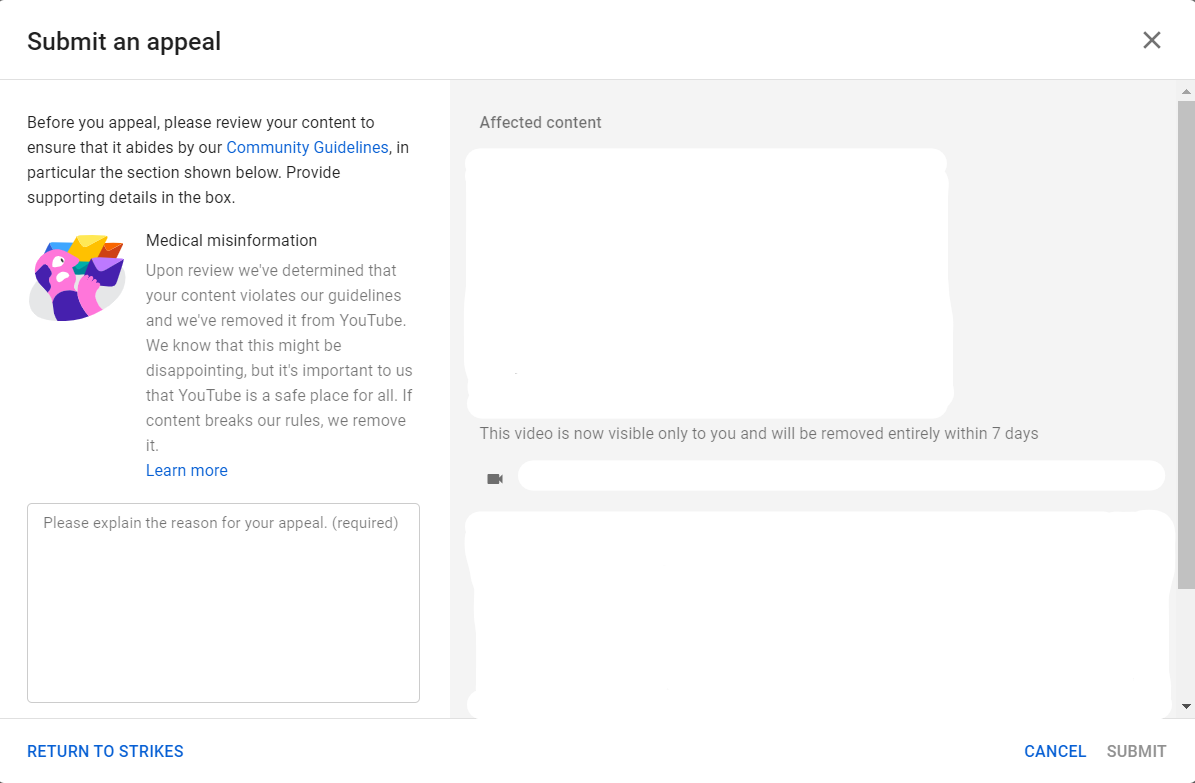
3. Wait for review. If the appeal is rejected, then contact us for help. Write to your personal manager or email [email protected].
If you want to challenge a Copyright strike:
1. Creative Studio-Video Tab-Deleted video-See details
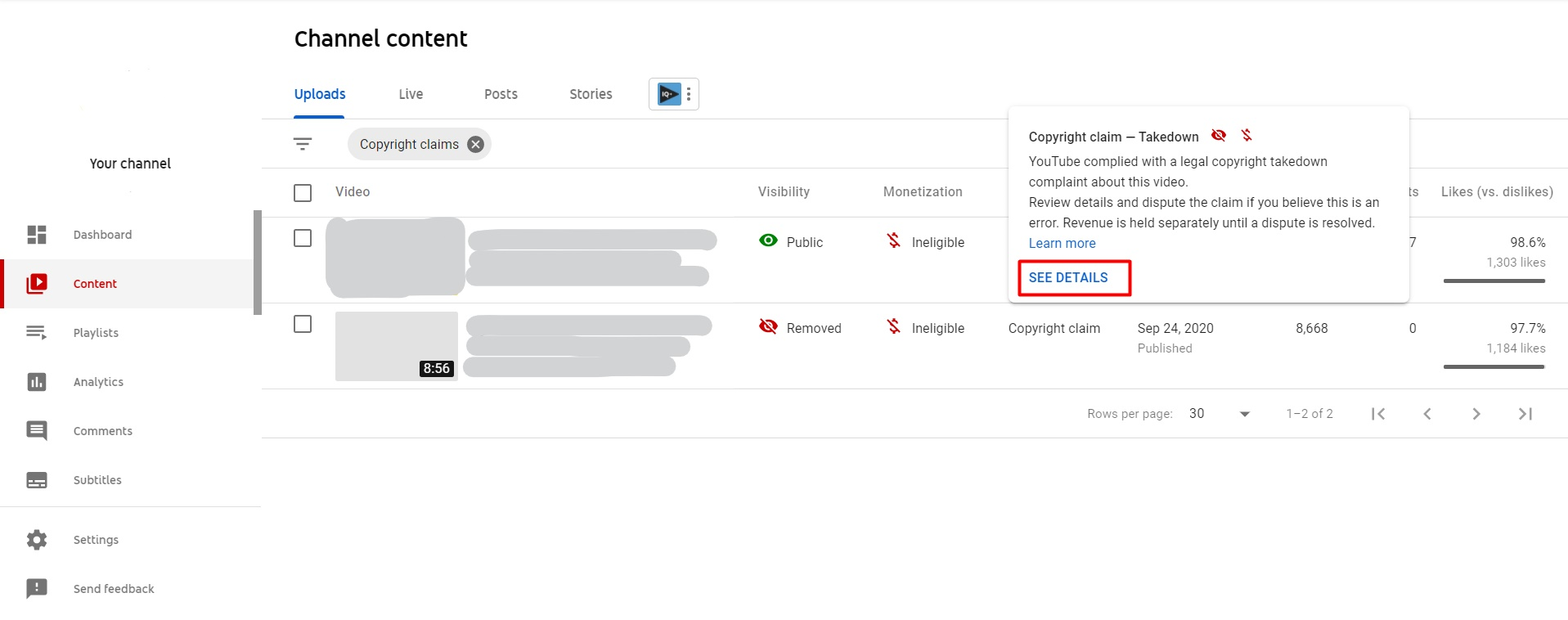
2. Submit a counter notification
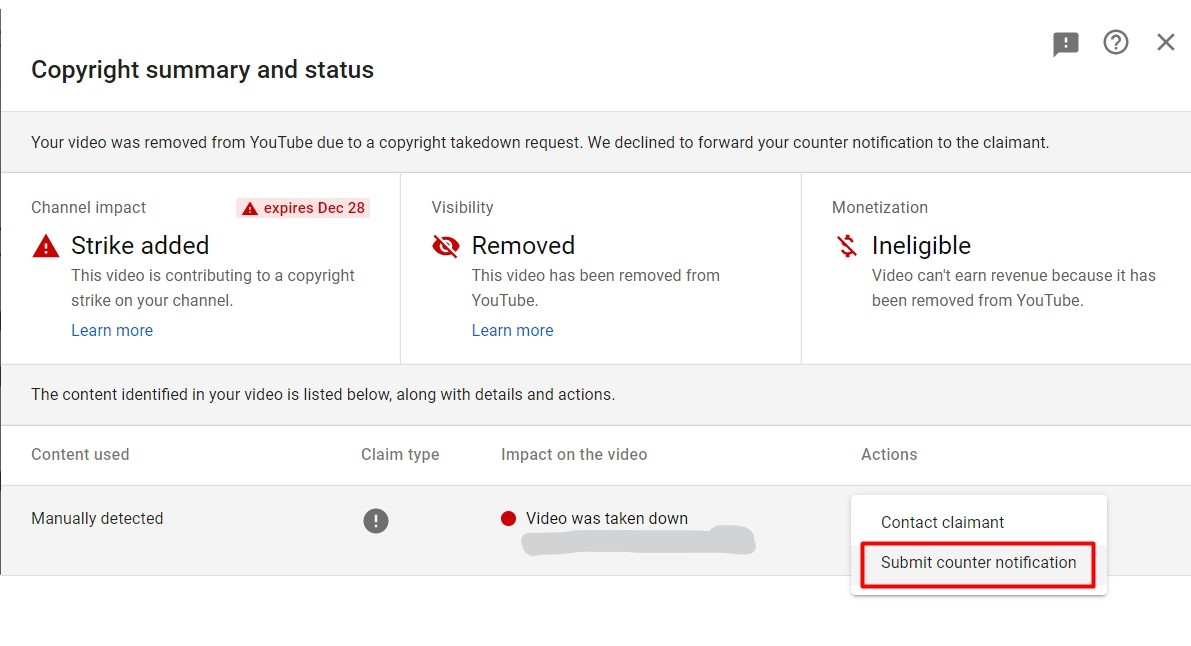
You should only send a counter notification to a Copyright strike only if you are sure of your rights to the content. In any other cases it is better Contact the copyright holder:
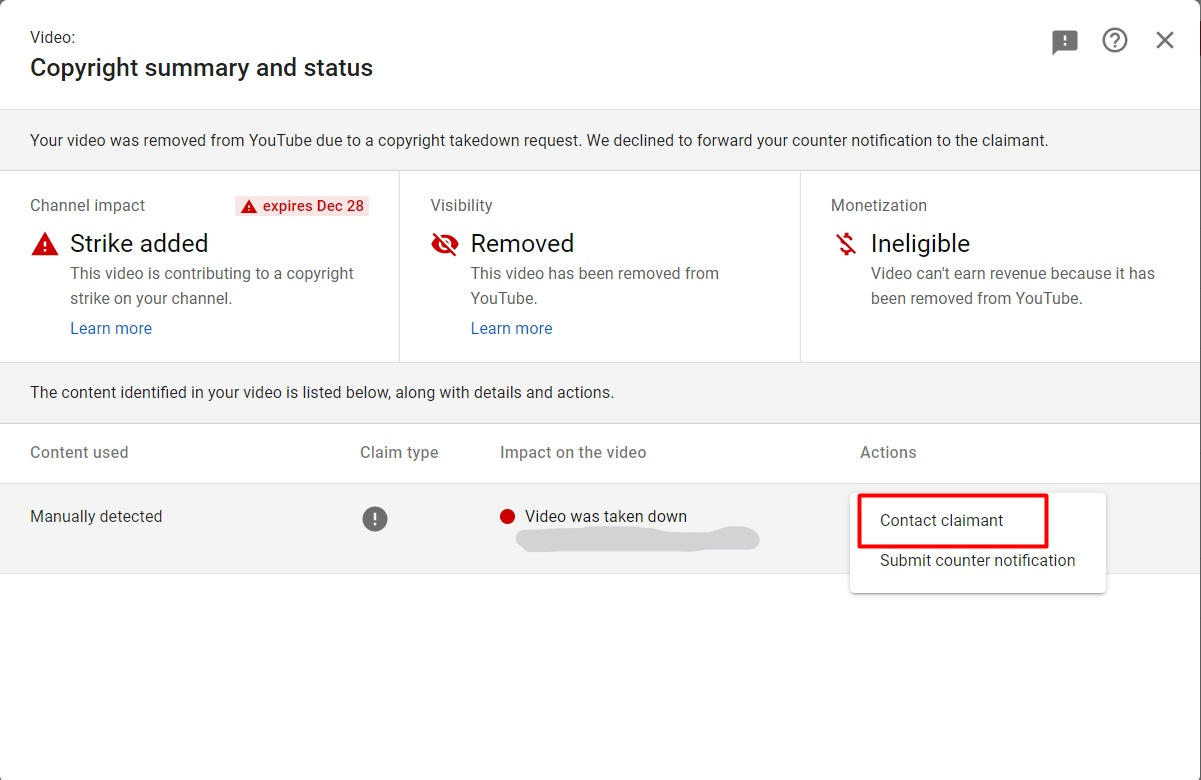
NOTE
If you mistakenly received a strike, do not delete the video. If you delete the video from your side, there is no way to remove the strike.
ADDITIONALLY:
YouTube Article: https://support.google.com/youtube/answer/2802032
