As a company that deals with content monetization, advertising, licensing, and creating other methods of earning for creators, we pay great attention to the transparent movement of money between creators on the one hand and Mediacube on the other.
Therefore, we create a unique experience that allows the MC Pay user to control their money. You decide for yourself whether to withdraw the entire amount at once, keep it as a "reserve" or withdraw different amounts using different payment systems: $ 100 via PayPal, $ 400 via bank transfer, another $200 to cryptocurrency. Everything is in your hands!
In this article, we will tell you what a balance is, what it consists of, and what actions can be performed with it.
Before we start to discuss the system interface, let's define the basic terms.
Balance – the amount of funds available to the user of the Mediacube Pay system at a given time, consisting of credits.
Funds – the amount of funds actually earned and received from YouTube for advertising and paid functions on channels owned by the user. These amounts are calculated based on monthly YouTube Reports.
Credits are the amount of funds that the MC Pay user can use at the moment, but it is not yet backed up by a real money transfer and amounts to 95% of the projected earnings. Credit funds can be used with a commission.
Express payments or Obligations is an innovative system of payments to creators, which gives even more opportunities for income management. This is a unique service that only Mediacube implements: you can withdraw money from your account every day without waiting for Google reports. You can read about how express payments work here.
Balance card in the user profile
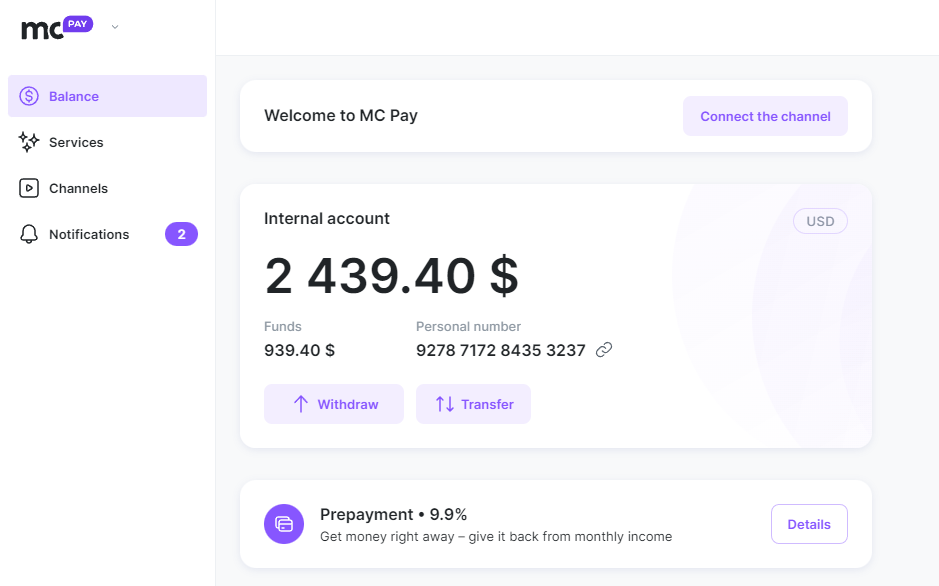
Balance card is divided into 2 zones:
● Information, which displays information on the current state of funds and the number of credits and funds in them.
● Action zone that includes possible operations with the balance. At the moment, this is an opportunity to withdraw funds or part of them to any of the available payment systems.
Balance card for money withdrawal

In the balance card for withdrawing money, you can choose any category convenient for you, fill in all the necessary data, create a template and then in a few clicks withdraw your money to a payment method convenient for you.
You can contact our managers with any questions.
